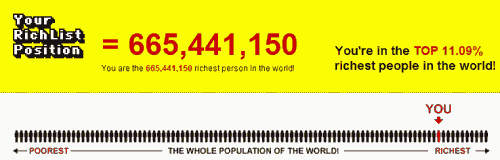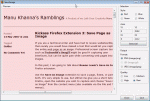Today our entire family is celebrating my mother Pooja’s 61st birthday. To mark the day, we donated eatables, including ice-cream! and cash to institutions that provide food and shelter to the under privileged. But why give a special mention to ice-cream? Let me share an anecdote to justify the special mention.

Radha and I are nocturnal and often stay up late to watching TV. On one such occasion about ten years ago, we had the sudden and over-whelming desire to have ice-cream. As the clock showed 2AM, we we tried suppressing the urge, but failed, to the extent that from then on, never again did we try questioning ourselves whether to have ice-cream at unearthly hours.