If you are a technical writer and have had to review websites/blogs then surely you would have missed a tool that would let you capture the entire web page as an image. Professional screen capture tools such as Techsmith’s SnagIT might be good fr capturing user interfaces, but it’s a real pain while converting web pages into images.
In this post, I am going to talk about Rowan Lewis’s Save As Image Firefox extension.
Use the Save As Image extension to save a page, frame, or parts of both. In Firefox, open the website you wish to capture and choose “Save Page as Image” from the context menu (also available via the File and Tools menus).
A save as dialog box displays, which you can use to mark the area you wish to capture, choose the desired format of the captured image (PNG, JPG, and GIF), and choose the quality of the image.
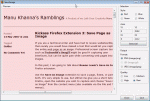
Well, in SnagIT, choosing Mode –> Web Capture, and then View –> Single OneClick is required to capture a webpage. . This is why SnagIT is a pain, it requires four clicks, while the “Save As Image” extension I have posted about requires just one click. Choose Low, Medium, High, and Best for different image quality and size. On the contrary, in SnagIT, one must manually adjust DPI, color etc. to change image quality/size. Of course SnagIT is a paid software, while the SaveAsImage Firefox extension is free.
No, the SaveAsImage extension works only on Firefox, not IE. Actually you can still use this extension, install Firefox, then the IETAB extension, and of course the SaveAsImage extension. Then you can open IE as a tab in Firefox and use the extension. If you have Windows Vista, you should read this post http://manukhanna.com/vista/vista-sniping-tool-free/.
Hope this helps.
I’m using Snagit, it works perfect for capture web content. Pain? How come? Can Save As Image work with IE7 or other browser? If it does, I think I will try it.
—
Brian
How to make a web tour guide
http://www.sameshow.com/demo-creator.html